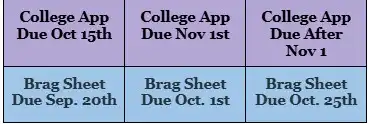Senior Class Info

Log-in to SchooLinks:
1. Go to the SRVUSD Portal
2. Log in with your school email (____@students.srvusd.net)
3. Click on Student Applications
4. Click on SchooLinks

College Application Support
Seniors, your counselors are here to help you through the college application process!
Seniors, your counselors are here to help you through the college application process!
During Student Support in October and November:
-
Get feedback on your essays
-
Ask questions about completing your applications
- Get help with Schoolinks
-
Or simply use the time as a quiet workspace to focus on your apps
Take advantage of this dedicated time to stay on track and get the support you need!
Teacher: Nijjer, Rajni
Offering Name: Senior College App Workshop
Offering Name: Senior College App Workshop
4-year Colleges/University Applications
4-year Colleges/University Applications![]()
4-year Colleges/University Applications
CalState Apply- California State Universities-used by all CSU campuses
UC App- University of California- Used by all UC campuses
The Common App- Used by most private colleges
The Coalition App- Used by some private and out of state colleges.


Application Guides (How-to Complete Your Apps)
College Essay Help
-
School Code: 053-218
-
Class of 2026: 716
-
School Profile
-
SSID: Can be found on your transcript
-
DVHS Does Not Rank
-
Non-District Course Work: If you have taken a course outside of DVHS and report it on your college application, an official transcript must be submitted from the institution you took the course from.
-
Students are responsible for sending their own official score reports for SAT/ACT.
-
CSU/UC are no longer allowing submission of SAT/ACT scores.
-
Many private college have gone test optional-- only send your scores if it helps your application
Assist-The official course transfer and articulation system for California's public colleges and universities
California Community Colleges- Research colleges and programs at CA CCs.
California Trade and Technical programs- Trade schools prepare graduates for careers in healthcare, technology, legal services, and professional trades like plumbing and welding. Many of these careers offer strong salaries and growth potential, making trade school a good investment for many students.
UC TAG Program -Transfer admission guarantee (TAG) a guaranteed place at any one of six UC campuses.
Scholarship Information
There are many scholarship websites, here are a few the counseling department endorse: